StudioPress themes (my favourite WordPress themes: this site is using one of them too) come with a default favicon.
And chances are you want to remove it.
Now, what you might find on Google might not work. That’s because the code to remove the favicon changed with the new Genesis 2.
So, here are solutions for both versions (however, I don’t see why not upgrade Genesis).
With the old Genesis, the code to put in your functions.php is:
/** Remove favicon */remove_action('genesis_meta','genesis_load_favicon');
/** Remove favicon */
remove_action(‘wp_head’, ‘genesis_load_favicon’);
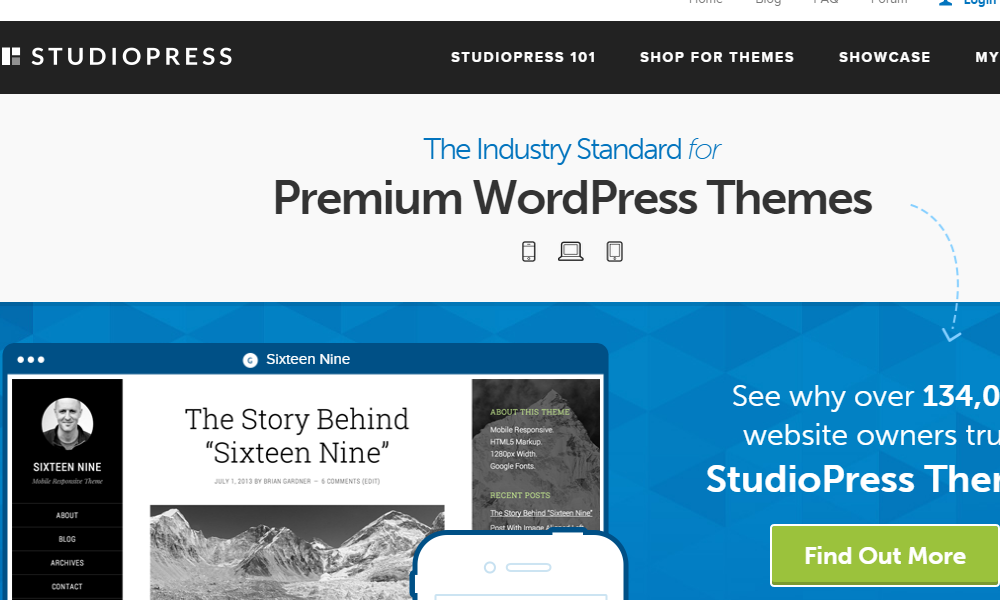

Leave a Reply